Targeting Competitor Audiences on Google Ads in 3 Easy Ways
Targeting competitor audiences has become an important part of a brands google ad strategy as a result of the amount of competition out there.
How many times have you checked out a brand on Google or YouTube only to come across a competitor ad with the bigger better deal? Have such ads affected the purchase decision you have made? How many times have brands been able to lure you away from a brand you were looking for using such ads?
The answer to all the above questions is quite obvious. Every day, we search for products online keeping in mind certain brands. This however doesn’t mean we end up making a purchase directly. There is a lot of research and thought that goes into a purchase. This research would include quality, price, added benefits, offers, brand name, testimonials, reviews and a lot more.

At such stages of research, we ideally haven’t made a decision and are exploring options and open to looking at other brands and products that might fit the need we are looking to fill.
These ads show at such opportune moments of your decision-making process to try and influence the decision of which brand you purchase the product from.
For example, If I search up Lenovo gaming laptops on Google or watch videos on YouTube on the specifications of a particular Lenovo gaming laptop, I begin to get ads for other brands selling gaming laptops in the same segment with similar specifications from brands like HP, Sony, MSI, ASUS etc. This is because these brands are trying to influence my consideration. They are trying to lure me away from Lenovo and have me make a purchase with them instead.
Brands use similar strategies like the one above as an integral part of their overall digital marketing strategy. Such strategies are essential for your marketing funnel to work in competitive segments.
Targeting Competitor Audiences on Google Ads
You can target your competitor audiences on Google ads using the following three methods:
- Brand Name Keywords in Search Ads
- Using Custom Segments
- Placing Video Ads on Competitor YouTube Videos
Let’s look at each one in detail.
1) Brand Name Keywords in Search Ads
When you make a google search using a particular brand name you must have seen ads for different brands show up in the results. This is because a competitor is using the brand name that you searched as a keyword
For example, let’s continue with our Lenovo gaming laptop example. ASUS runs a competitor search ad campaign in which it targets the keyword “Lenovo gaming laptop”. Google then shows the search ad when I type the same or close variants of the same into google search.
Drawbacks
However, there is a drawback when using such a method. The quality score of such competitor keywords is ideally very low the reasons for which are as follows:
- Poor landing page experience since you are looking for Lenovo and land on an ASUS landing page
- Ad copy doesn’t contain the brand you are searching for leading to a poor ad relevance.
All this leads to a higher bid amount since the ad rank is the product of your bid and quality score. This makes this method quite expensive to use as the low quality score will lead to a high cost per click.
Recommended Use
The above method works well when you have the money to spend on generating clicks for such competitor keywords. I recommend using this method only if you have a high budget and at the desire stage of your marketing funnel to try and sway your competitor audience to buy from you using a compelling offer.
If you are on a budget you can go for the next three options.
2) Using Custom Segments
Google ads has an audience manager which allows you to create custom segments. These custom segments include both your custom affinity and custom intent audiences. Using these audiences, you can create some customised audiences.
You can create such custom audiences by navigating to the audience manager as follows:
Google Ads > Tools & Setting > Shared Library > Audience Manager
Please note that these audiences apply only to your display, video and discovery campaigns.
2A) Building Custom Segments with Competitor Keywords
In this particular method of targeting competitor audiences you can create a custom audience using your competitor keywords. Your ads will then show to advertisers that have used those competitor keywords to make searches in any Google properties like Search and YouTube.
Once in audience manager select “People who searched for any of these terms on Google”. Add in the competitor keywords for which you would like your ads to show below and hit save. Your audience is now ready and available as an audience targeting option in your campaigns.
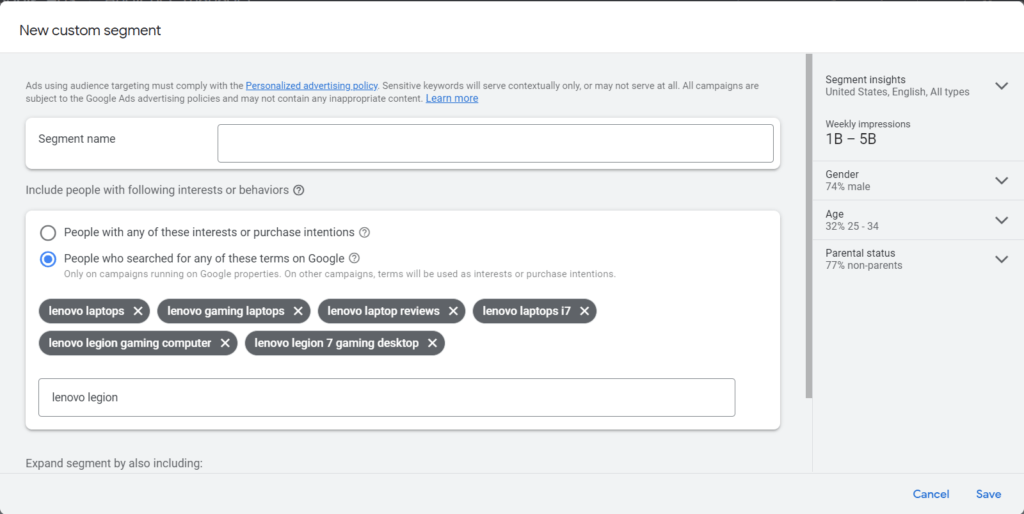
For example, you are ASUS and are trying to have your ads show up for anyone searching for Lenovo laptops then you can do it by adding keywords like Lenovo laptops, Lenovo gaming laptops, Lenovo laptop reviews, Lenovo laptops i7 etc.
Recommended Use
This type of targeting will make these audiences aware about your product in the same category. They might also make people add your product to the list of products considered for purchase. A good ad copy combined with landing page experience might lead to a purchase too.
2B) Building Custom Segments with Competitor URLs
In this particular method you can use the specific URLs of your competitor landing pages. Google will create signals from the URLs shared and show your ads to people that visit not only your competitor websites but also similar websites across your google ads campaigns.
Let us continue with the example of ASUS and Lenovo.
Once in audience manager select “People who browse types of websites”.
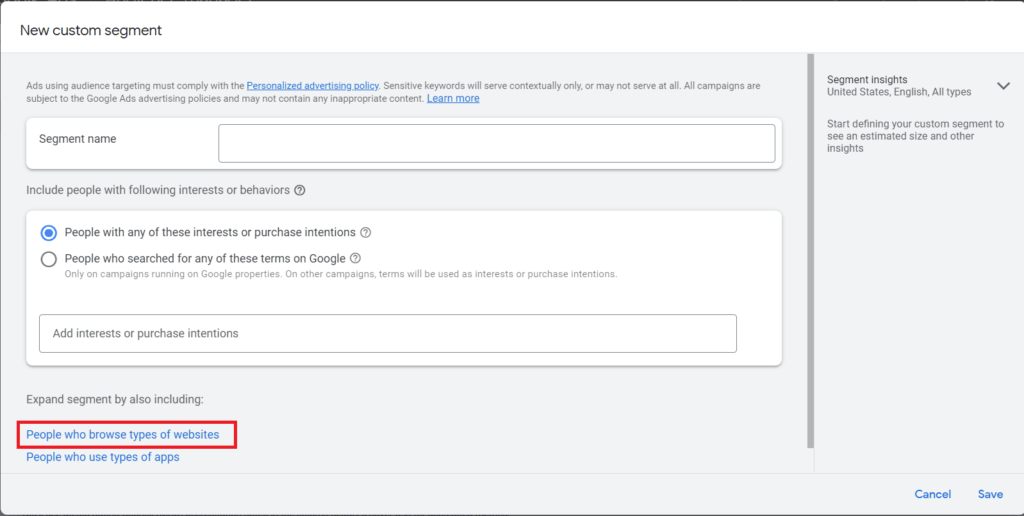
Add in the competitor URLs whose audience you wish to target and hit save.
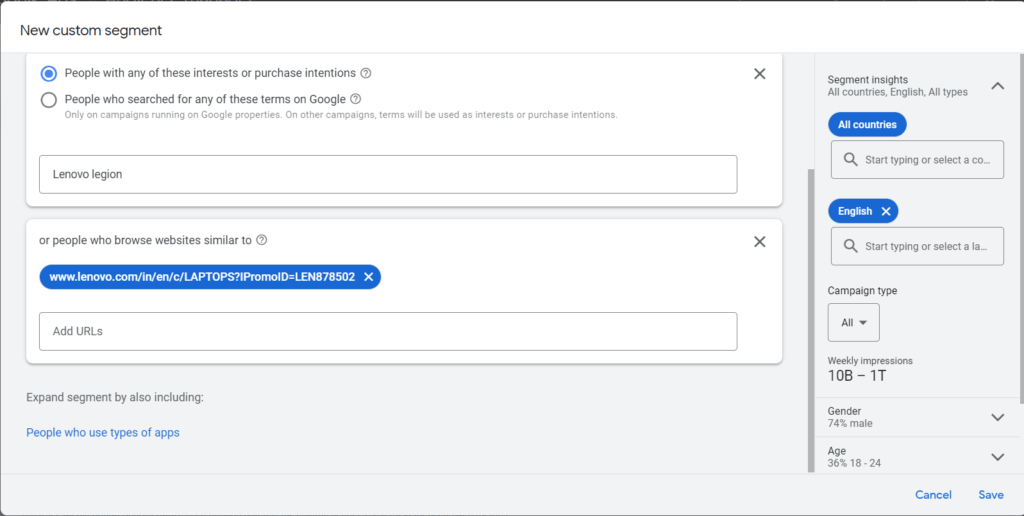
Your audience is now ready and available as an audience targeting option in your campaigns.
Recommended Use
It is important to note that this particular method of targeting competitor audiences is different than addition of competitor keywords. Adding the URLs doesn’t mean that the ad will target the visitors of the website. It only tells google to target users that visit URLs similar to the websites you have entered.
As a result of the above, I recommend taking a top funnel approach by using this targeting to run ads to introduce your products to users that might have interest in your brands products.
3) Placing Video Ads on Competitor YouTube Videos
This particular method involves targeting the placement of your YouTube ad on either your competitor’s channel or a particular video on your competitor channel. YouTube ads also provides you video line-ups based on the Channels and videos selected. All you need is the name or URL of the Channel and the rest will follow.
This particular method will allow your ads to show on whoever is watching the videos on the competitor’s channel or video thus putting your ads across to your competitor’s audience.
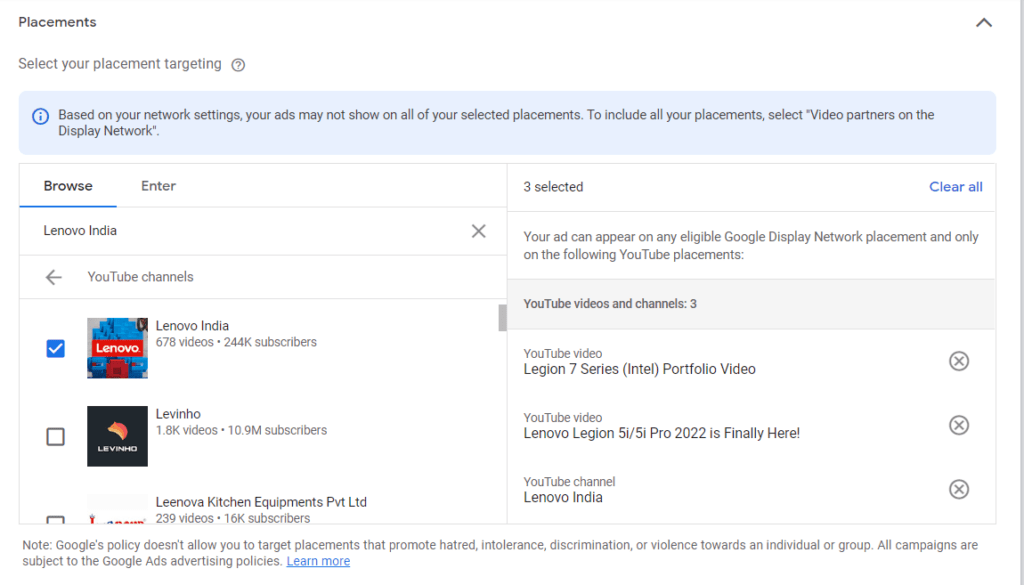
Let us continue with the example for ASUS and Lenovo. Let us assume that ASUS has come out with a new laptop around the same time that Lenovo Legion has launched their new series of Gaming Laptops.
All you need to do is add in the Lenovo Channel along with the specific videos on that channel for which you want your ad to show up. This helps you get a very laser-focussed ad targeting by choosing only the placements that you want.
Recommended Use
This method of targeting competitor audiences is good for those brands that are trying to piggyback of bigger competitors in the market, for those that would want to ambush their competitor’s product launch videos etc.
I also recommend to check the placement report to ensure that your ads are generating impressions and views in the particular placements selected.
Conclusion
Using the above tactics one can easily target their competitor audiences. However, I recommend fitting these ads into your overall digital ad strategy. Ambushing your competitor’s audience is a good way to market your brand or product but banking on this alone will not bring much results.
If you wish to implement competitor audience targeting in your ads and make it work for you book our free one our strategy call and begin your journey with us today!
Would you like to work with us?
Smash the button on your right and follow along to embark on a journey with us. Together, we’ll swiftly address your needs and provide the assistance you seek.